Great graphic design hacks – turn into a Pro-designer in a day
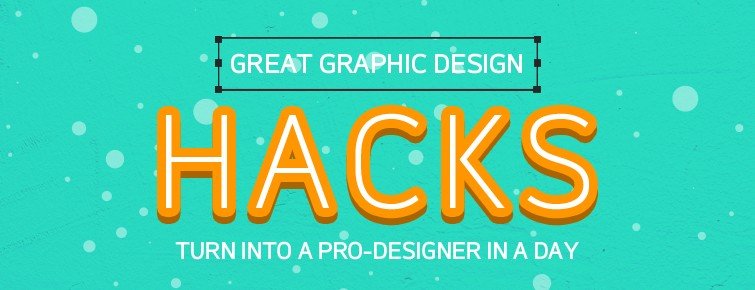
While designing an image have you ever thought “man... if I could have the expertise to craft this picture to Wow!” It is okay, we all have been there some time or other.
Now it is not Achilles' heel to add the creative finesse to the graphic design and we are here to help you in this task. Just read on for simple hacks to make your design to amazing.
Team Contrasting Fonts
Deciding which fonts look good paired and which doesn't is a big question. And it is one of the most significant aspects that stumps people who are new to the field of designing. There is an accepted thumb rule that selecting fonts with high contrast gels well as this creates a perfect balance to look at the image while still defining a major feature in the design. For example – the font 'Sifonn' with Font 'Arvo' for giving the amazing look to it.
Select complementing colors for your design
Creating proper color tuning is next important level to make your design remarkable. A simple way to give your design the required harmony is to implement complementing colors in the graphics components. Like fonts with a background that can draw the audiences focus towards the text, making it look great. You can select the perfectly suiting color with the help of color picking tool and will provide the hex code (6 digit code that supports to find the proper color from the color wheel).
Apply Grids for images
The layout with grids look great and is preferred by the audiences according to trends and they give the image corporate effects. 3 to 4 images in the same grid creates an attractive composition.
Use of transparent icons Though you decide to use a background or select some colors and textures to create it in a customized way, there are several ways that you can experiment. While you create an application icon you should have in mind that it can be displayed on a desktop with any background and for the icon that glass transparency components, then make them really well transparent.
Illustrate information with signs and symbols
With a small text often without it, the symbols and icons can accomplish the purpose of conveying. From designing an infographic to an innovative text holder, this is a great idea to think out of the box.
Crop images to increase the copy space
copy space here means the blank areas in the images. While you look for background images, choose one that offers lot of copy space that can be used to overlay text.
