The Ultimate Breakdown of File Types - Part 2
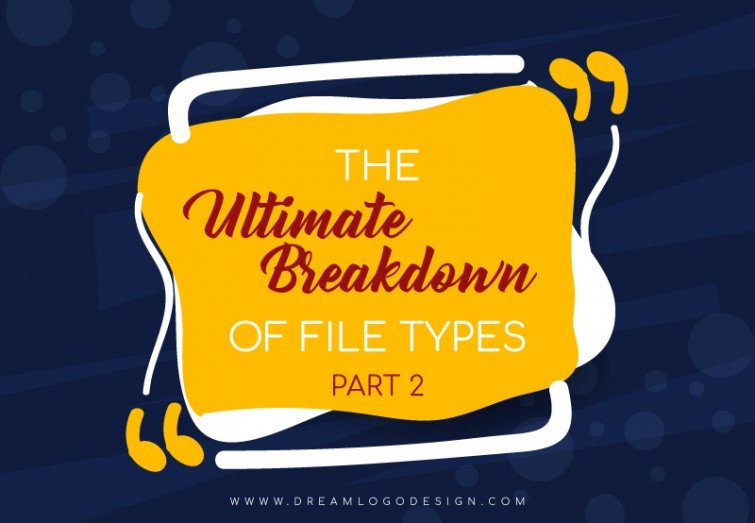
The Ultimate Breakdown of File Types - Part 1
Mentioned below are some of the examples of Vector Format image files.
Scalable Vector Graphics (SVG):
This is a versatile vector image format which is commonly used for designing web pages as well as to serve other purposes. The main intention behind the introduction of the SVG file type was to create an image file type that can be used for all purposes. Since they are developed on XML, SVG file types are lossless and are considered as the most used vector formats available in the market.
Portable Document Format (PDF):
The renowned Adobe group developed this particular file type. You can view this type of file by using Adobe Acrobat software. However, Adobe Acrobat is available in free of cost, and you can easily download one and install in your system to run PDF files. When it comes to sharing any images, the PDF file is considered the most accessible tool and therefore, is the most popular vector file format in the world.
Encapsulated Postscript (EPS):
EPS is a favorite file type mainly used in vector based design by using Adobe Illustrator. Unlike the other vector file format, EPS file can be designed with text as well as graphics. Another reason why most people prefer to use EPS is that you can open these types of images by using any software and can edit easily. An EPS file is a postscript format and used in high-quality graphics and printing.
EPS is a unique file type as it offers a preview picture of the image being designed. The idea behind this to give the designer a simple preview of the end product. As EPS files contain many postscript printing commands, you can find an option in a printer device to save as EPS.
Adobe Illustrator (AI):
This is another essential vector file type which can be edited and created by using Adobe Illustrator tool. You can read this image file type by using Adobe Illustrator software only. Adobe Illustrator is also considered as the most popular software when it comes to design a vector image file. AI file type is suitable for using any projects, no matter whether it is a web page or printing project. Although the data contained in the AI format is mainly based on PDF, you cannot read this type of file in Acrobat. Whenever you create a design on Adobe Illustrator and save the file as .ai format, it instantly includes a PDF preview inside the file. This is the reason why AI format is the most preferred format by the designers when it comes to saving an image file.
